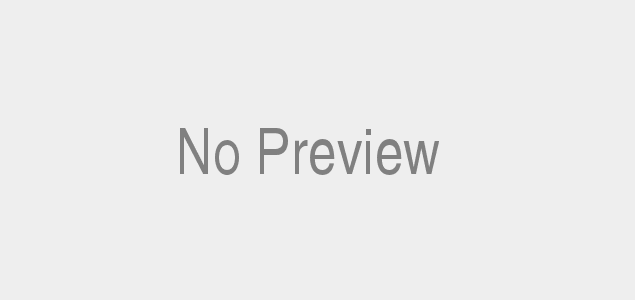Introduction
In today’s fast-paced world, ensuring the safety and security of our homes has become a top priority. One innovative solution that has gained popularity is self-install home security systems. But what exactly are these systems? Self-install home security systems are DIY security solutions that allow homeowners to set up and customize their own security measures without the need for professional installation. This hands-on approach not only provides a cost-effective alternative but also empowers individuals to take control of their home’s safety.
Importance of Self-Install Options in Home Security
Self-install home security systems offer a level of flexibility and convenience that traditional security systems may lack. With easy-to-follow instructions and user-friendly interfaces, setting up a self-install system has never been simpler. By opting for a self-install solution, you eliminate the need for scheduling appointments and waiting for technicians to arrive. This not only saves you time but also gives you the freedom to tailor your security system to meet your specific needs and preferences. So, why settle for cookie-cutter security when you can take charge of your home’s safety with a self-install home security system?
Step-by-Step Guide to Installing a Self-Install Home Security System
Preparing Your Home for Installation
Before diving into setting up your self-install home security system, it’s crucial to ensure that your home is ready for the installation process. Start by surveying your property and identifying areas that require security coverage. Determine the best locations for sensors, cameras, and the control panel to maximize the effectiveness of your system. Additionally, make sure you have a stable Wi-Fi connection to support the connectivity of your security devices.
Setting Up the Control Panel and Sensors
Once you’ve mapped out where your security components will be placed, it’s time to start the installation process. Begin by installing the control panel in a central location within your home for easy access. Follow the manufacturer’s instructions to securely mount sensors on doors, windows, and other entry points. Ensure that each sensor is properly aligned and connected to the control panel to guarantee seamless operation.
Connecting to a Monitoring Service or App
After successfully setting up the hardware components of your self-install home security system, the final step is to connect your system to a monitoring service or mobile app. By linking your system to a monitoring service, you can receive real-time alerts and notifications in case of any security breaches. Alternatively, connecting to a mobile app allows you to remotely monitor your home’s security status and control your system from anywhere, providing you with peace of mind and enhanced convenience.
Tips for Maximizing the Effectiveness of Your Self-Install Home Security System
Placement of Sensors and Cameras for Optimal Coverage
When setting up your self-install home security system, the placement of sensors and cameras plays a crucial role in maximizing its effectiveness. Strategically position motion sensors at entry points and vulnerable areas in your home to ensure comprehensive coverage. Additionally, place cameras in key locations that offer a clear view of important areas such as the front door, back yard, and common areas. By strategically placing these devices, you can enhance the security coverage of your home and deter potential intruders.
Regular Maintenance and Testing of Equipment
To ensure that your self-install home security system operates effectively, it is essential to conduct regular maintenance and testing of the equipment. Check the batteries in your sensors and cameras regularly and replace them as needed to prevent any downtime in your security system. Schedule routine tests to verify that all components are functioning correctly and that your system is communicating with the monitoring service or app. By staying proactive with maintenance and testing, you can address any issues promptly and maintain the security of your home.
Integrating Other Smart Home Devices for Enhanced Security
Enhance the security features of your self-install home security system by integrating other smart home devices. Connect your security system to smart lights, door locks, and thermostats to create a comprehensive smart home security ecosystem. By integrating these devices, you can automate security responses, such as turning on lights when motion is detected or locking doors remotely. This interconnected approach not only improves the overall security of your home but also adds convenience to your daily routine.
Conclusion
Self-install home security systems offer a modern and efficient way to safeguard your home and loved ones. With the flexibility and convenience they provide, these DIY solutions have become a popular choice for homeowners looking to enhance their security measures. By understanding the benefits of self-install options and exploring the top brands in the market, you can take proactive steps towards creating a safer living environment for yourself and your family.
In today’s ever-evolving world, where security is paramount, self-install home security systems empower you to be in control of your home’s safety. So, why wait? Take the first step towards a more secure future by considering a self-install home security system today. Your peace of mind is worth the investment.